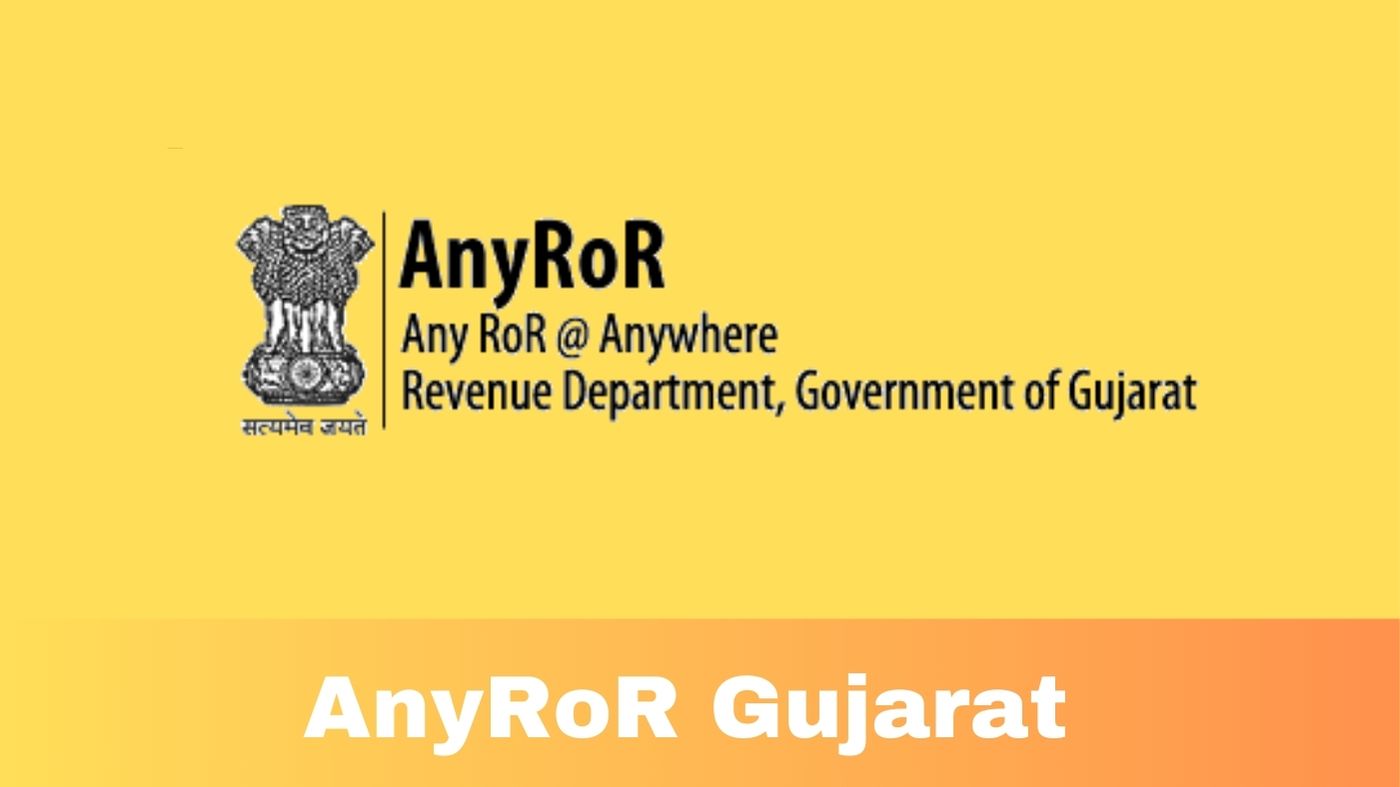To make rural and urban land registers available to the people of the State, the state government has launched the portal AnyROR Gujarat. This is an online portal for information on all documents relating to land in the state and citizens of the states and their land information. According to the Gujarat Ministry of Finance, Anyror helps provide information related to land registers in rural and urban areas. You can also obtain ROR, land record certificate (Jantri) from the AnyRoR website.
Objectives of AnyROR Portal
The primary objective of Any ROR was to achieve complete computerization of land records across the state.
- To provide quality and transparency services to citizens.
- Allowing citizens to easily access their records.
- Prompt updation of land records.
- Making land records tamper-proof.
- Reduce service delivery time – i.e., to speed up delivery of ROR without delays.
- The platform for providing better citizen-centric services.
Services offered on AnyROR Gujarat Portal
- View land record-rural
- View land record-urban
- Property search
- Online applications for obtaining various permissions
Procedure to Check AnyROR Gujarat Land Records
Rural Area Land Records
- To check Rural Land Record open the Official Website of the Revenue Department of Gujarat
- Now on the home page, you need to click “View Land Record-Rural”
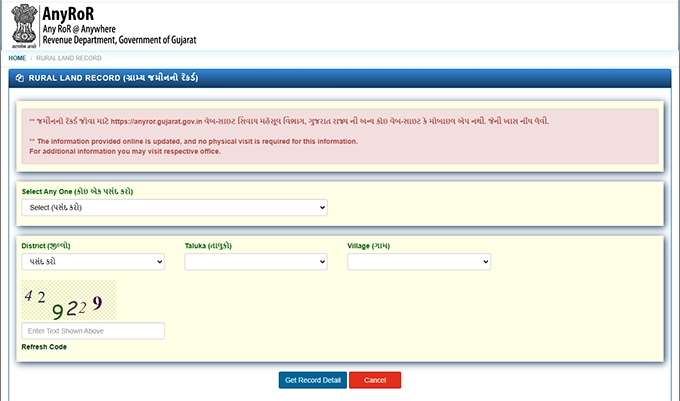
- Select one of the following options:
- Old Scanned Vf-7/12 Details
- Old Scanned Vf-6 Entry Details
- Vf-7 Survey No Details
- Vf-8a Khata Details
- Vf-6 Entry Details
- 135-D Notice For Mutation
- New Survey No From
- Old For Promulgated Village
- Entry List By Month-Year
- Integrated Survey No Details
- Revenue Case Details
- Know Khata By Owner Name
- Now enter the following details:
- District
- Taluka
- Village
- Owner name/ entry number/ Survey Number/ old survey number
- Enter Security Code
- Click on “Get Record Details”.
Urban Area Land Records
- To check Rural Land Record open the Official Website of the Revenue Department of Gujarat
- Now on the home page, you need to click “View Land Record-Urban”
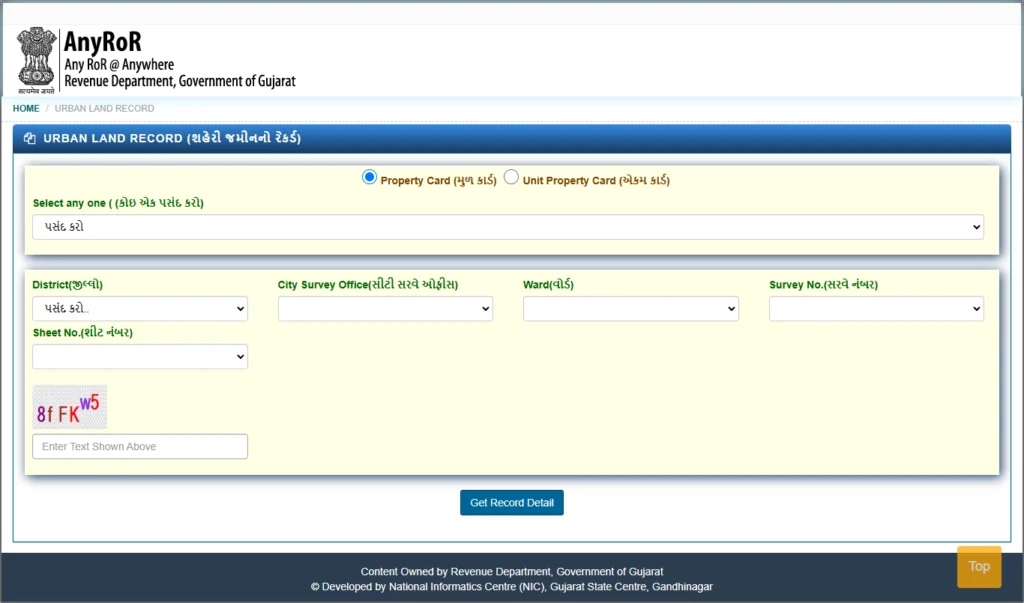
- Now select Property Card or Unit Property Card
- Select one of the following options:
- Survey No. Details
- Nondh No. Details
- 135d Notice Details
- Know Survey No
- By Owner Name
- Entry List By Month-Year
- Know Survey No Details by UPIN
- Now enter the following details asked on the screen:
- District
- Survey the Office, City
- Ward
- Survey No
- Sheet No
- Nondh No. – Nondh Date
- Owner name
- Month and year
- Enter Security Code
- Click on “Get Record Details”
Procedure to Search Your Property Online
- First, open the Official Website of the Revenue Department of Gujarat
- After that, you need to click “Property Search” from the home page.
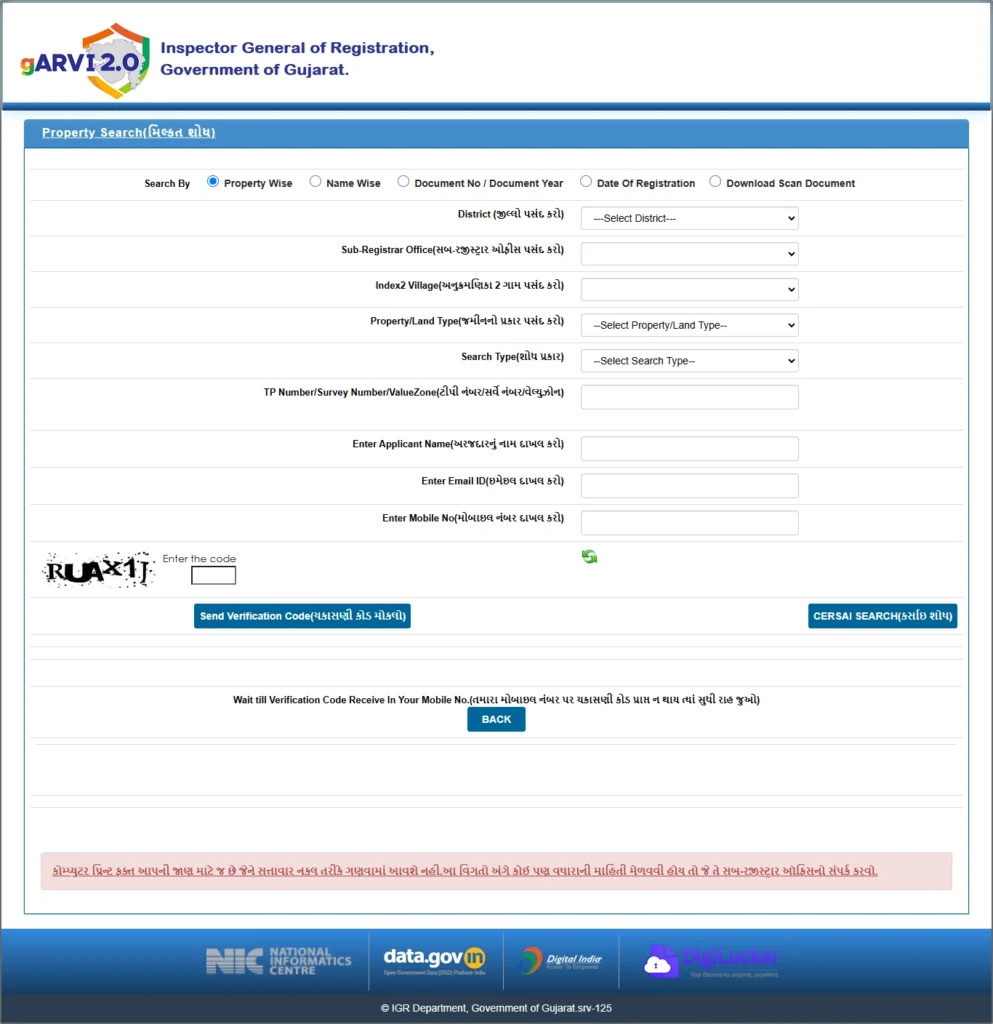
- Select one of the following options
- Property Wise
- Name Wise
- Document No-Year Wise
- Enter the following details as District, Sub-Register Office, Index-2 Village, Property/Land Type, Search Type, TP No./Survey No./Value Zone, party type, party name, applicant name, mobile number, email ID, document number, and document year.
- Click send verification code and enter OTP
- Details will appear on the screen.
Online Application AnyROR Gujarat
Anyror Gujarat Application Online application for permission to pay premiums, non- agricultural permit, non-cultivation permit, obtaining certificates for industrial purposes, granting permission to purchase land, etc. The Anyror website allows citizens of Gujarat state to submit applications for premium payments, permits, and other services. As you may know, various applications and websites claim to offer the same information provided by Anyror, which is not affiliated with the government.
- To apply for permission online you need to visit, the Official Website
- Select applicant type as New applicant
- Select other details such as
- Purpose of application
- Application type
- District name
- Taluka name
- Village name
- Applicants mobile number
- Applicant’s email
- Enter OTP and verify it
- Complete the application and submit it
Do Office Login
- First of all, Visit the Official Website of the Revenue Department, Government of Gujarat
- The home page will appear before you
- On the AnyROR homepage, you are required to click on the Office Login
- Now login page will open before you where you have to enter your username,
- password, and captcha code
- After entering the required details, you have to click on the login button.