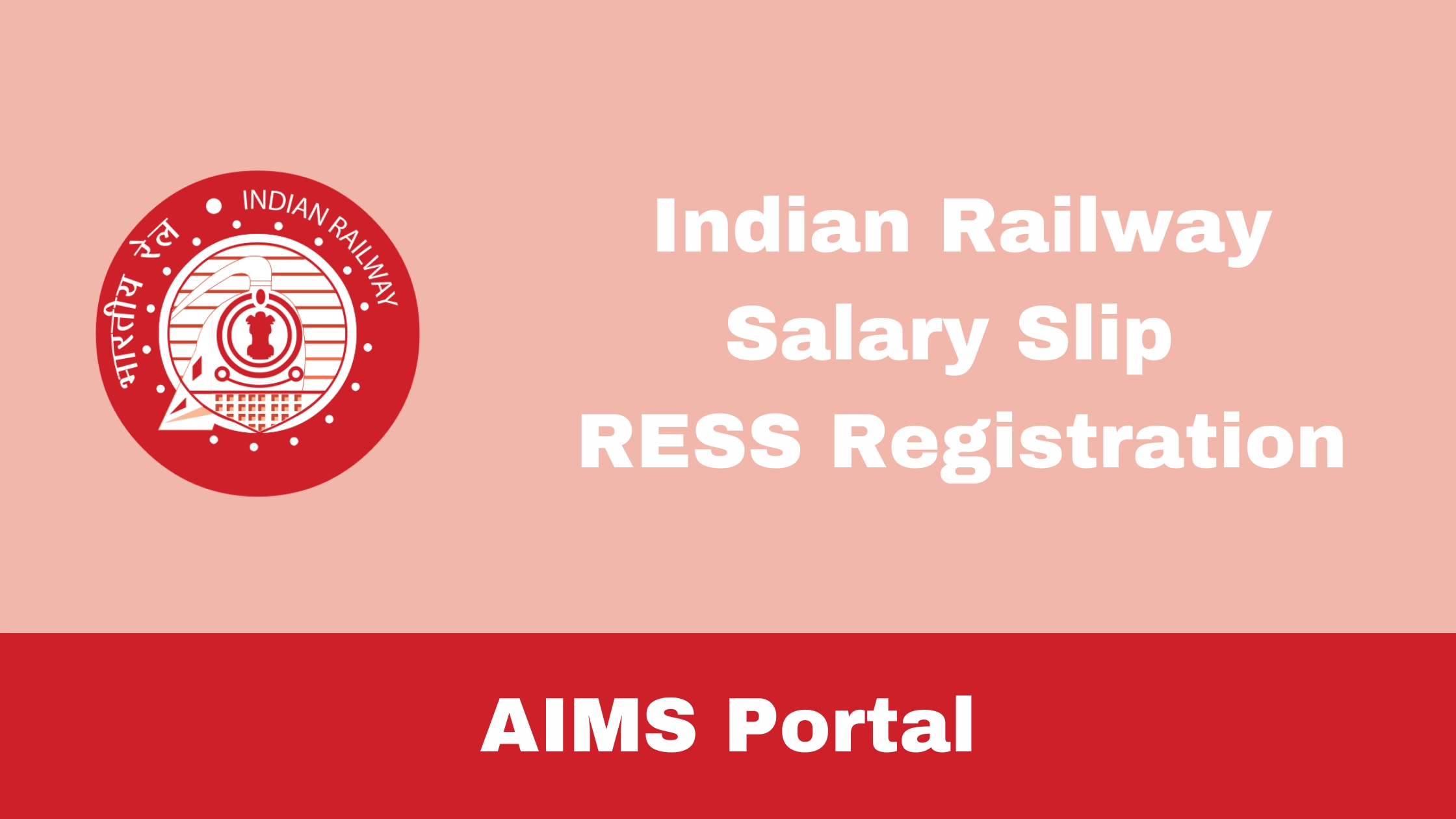AIMS Portal 2025: Indian Railways has introduced an online system to provide online services to its staff (employees and officers). Through this portal, railway employees can view their monthly Pay Slip details, income tax information, provident fund details, etc. The table below provides a detailed overview of the AIMS portal. In this article, we will share complete details of the AIMS Portal.
Overview of AIMS Portal
| Name | AIMS Portal |
| Launched by | Indian Railways |
| Beneficiaries | Indian Railway Employees |
| Objective | Providing Online Services |
| Official Website | AIMS |
Features of AIMS Portal
- All the railway employees can check their salaries, pension, health insurance, and other benefits through this AIMS Portal.
- You can download Pay Slips and RESS salary slips through AIMS Portal.
Registration Process at AIMS Portal:
- Visit the Official Website Of AIMS
- on the AIMS home page, click on the Employee Self Service option
- On this page, you can click on New User Registration.
- The New User Registration Page open on the screen.
- Enter Employee No, Mobile No, Date of Birth, and click the “Submit” button.
- The system will verify Employee Number, Mobile Number, and Date of Birth from Employee’s Bio-Data available in IPAS. If verification is successful, the system sends the initial password to the employees’ above-mentioned mobile number.
- System asks for entering a password on the screen.
- Enter Password as sent to mobile through SMS and click the “Register and Login” button.
- The system verifies the password, and if it is OK, then Employee is registered with RESS, and the Home Page of RESS is displayed.
Login Process at AIMS Portal:
- Visit the Official Website Of AIMS
- on the AIMS Portal home page, click on the Employee Self Service option
- On AIMS portal login page will open on the screen.
- Enter your employee Number and Password
- Now Employees self-service home page will appear on the screen.
AIMS Portal Pay Slip Download
- Open Official Website AIMS Portal
- For registered Employees: Enter your Employee User ID and Password,
- Click Submit.
- following details will shown on the screen employee name, Aadhaar Number and Employee Number.
- Press SALARY option
- Click Salary / Yearly Summary/Supplementary Income
- Salary option for monthly Pay Slip
- Yearly Summary for Financial Year Pay details
- Supplementary Income provides all the income details added for the financial year.
- Enter the details of the month and year in the given format as YYYYMM (Ex: 201710)
- Enter Railway Salary Month
- Click Submit
- Your complete pay details displayed on the screen
- Click on Download Payslip
How to Reset AIMS Portal Password
- Visit the Official AIMS Portal.
- Click on the Employee Self Service option in Home Page.
- A Aims Portal login page will open on the screen.
- Below the login section, you will find Forgot Password Option.
- Click on Forgot Password link password reset page will open.
- On this page, enter User ID, Mobile Number, and Date Of Birth.
- Click on Submit Button to proceed further.
- Now Employees self-service home page will appear on the screen.
AIMS Portal SMS Alert Registration
Employees to get SMS alerts to their registered mobile number you need to follow the steps given below:-
- Send SMS “START” to 09821736069
- A confirmation message will be displayed.
RESS Mobile App
Indian railways developed RESS Mobile APP for its employees to check their Salary Slips. The RESS mobile application is also available on the google play store. Here we are providing detailed steps to download and install the RESS application:
- To install the RESS app, open the Aims Portal Official Website.
- From the AIMS website home page, click on the link “RESS Mobile App.”
- Click on the download and install option.
- Open the RESS app and enter the required details.
Check Status of Grievance
To check the status of your grievance you need to follow the steps given below.
- First of all, visit Indian railways account and finance portal
the home page will be open in front of you. - On the home page, you have to click on public grievance link
- Now you will be redirected to a new web page
- You need to click on view status link
- Now you have to enter the registration number, email id mobile number and security code
- After that You have to click on submit
- The status of grievance will display on your screen